I am new to sumologic. I am trying to use API to download more than 10000 data.
I already generate access id and keys like this:
But when I try to open the url: https://api.au.sumologic.com/api/v1/search/jobs, I have the following erro info:
I am following the introduction from https://help.sumologic.com/APIs/Search-Job-API/About-the-Search-Job-API. I do now know where I did something wrong. Maybe because I am in the company and there is a firewall?