Is there any PowerShell Add-Inn for VisualStudio 2010? I only found the VS Command Shell Add-In for VS 2005 and 2008 (Add-In from 2007)
Asked
Active
Viewed 8,830 times
5 Answers
4
I have StudioShell, PowerGUI VSX, and PowerConsole.
All three have a PowerShell console embedded in VS.
ravikanth
- 24,922
- 4
- 60
- 60
-
PowerGUI VSX has some caveats: eg. it does not fully support "Find Next". You can search your solution for a term, but when that term was found in an PowerGUI VSX tab it will not find any other matches in other files. – mbx Feb 15 '12 at 10:52
3
I installed Power Console from the extension manager.
Frank Hale
- 1,886
- 1
- 17
- 31
-
2I have tried the [powerconsole](http://visualstudiogallery.msdn.microsoft.com/67620d8c-93dd-4e57-aa86-c9404acbd7b3) as well and it is pretty cool. I would also recommend installing [Productivity power tools](http://visualstudiogallery.msdn.microsoft.com/d0d33361-18e2-46c0-8ff2-4adea1e34fef/), which has useful extensions. – Sabitha Mar 11 '11 at 01:13
-
+1 thanks for the suggestion on Productivity Power Tools! I need to try that one out. – Frank Hale Mar 11 '11 at 01:35
-
PowerConsole has been folded into NuGet as well, so I'd install NuGet if I were you. – Massif Mar 11 '11 at 08:32
3
PowerShell console is also part of NuGet.
Aleš Roubíček
- 5,198
- 27
- 29
-
2Yes the Nuget Package Managemenet (PM) Console looks like the most obvious choice (and VS2012 have Nuget by default) – Guillaume86 Oct 11 '12 at 14:44
1
StudioShell is an interesting project; for manipulating Studio via PowerShell from within Studio.
xcud
- 14,422
- 3
- 33
- 29