This feature is tracked and in progress here:
EDIT 28/11/2018: It is currently in preview
Former answer 07/10/2018
This solution won't work for Triggers using the consumption plan.
In the mean time I did some research about your problem and it is possible to read config from key vault if you use Azure Function v2.
I've created an Azure Functions v2 (.NET Standard) from Visual Studio.
It uses:
- NETStandard.Library v2.0.3
- Microsoft.NET.Sdk.Functions v1.0.22
- Microsoft.Azure.WebJobs v3.0.0
- Microsoft.Azure.WebJobs.Extensions.Storage v3.0.0
Because Azure Functions v2 uses ASP.NET core, I was able to reference this link to configure my functions app to use Azure Key Vault:
Azure Key Vault configuration provider in ASP.NET Core
- I've added this nuget package:
I've configured my app to use this nuget package:
using Microsoft.Azure.WebJobs;
using Microsoft.Azure.WebJobs.Hosting;
using Microsoft.Extensions.Configuration;
using Microsoft.Extensions.DependencyInjection;
using System.Linq;
[assembly: WebJobsStartup(typeof(FunctionApp1.WebJobsExtensionStartup), "A Web Jobs Extension Sample")]
namespace FunctionApp1
{
public class WebJobsExtensionStartup : IWebJobsStartup
{
public void Configure(IWebJobsBuilder builder)
{
// Get the existing configuration
var serviceProvider = builder.Services.BuildServiceProvider();
var existingConfig = serviceProvider.GetRequiredService<IConfiguration>();
// Create a new config based on the existing one and add kv
var configuration = new ConfigurationBuilder()
.AddConfiguration(existingConfig)
.AddAzureKeyVault($"https://{existingConfig["keyVaultName"]}.vault.azure.net/")
.Build();
// replace the existing configuration
builder.Services
.Replace(ServiceDescriptor.Singleton(typeof(IConfiguration), configuration));
}
}
}
My Azure functions uses MSI:

I've granted Read/List secrets permissions to the function app on my key vault:
I have a small queue triggered function:
public static class Function2
{
[FunctionName("Function2")]
public static void Run([QueueTrigger("%queueName%", Connection = "queueConnectionString")]string myQueueItem, ILogger log)
{
log.LogInformation($"C# Queue trigger function processed: {myQueueItem}");
}
}
The queueName is defined in the local.settings.json file (App settings blade once deployed):
{
"IsEncrypted": false,
"Values": {
"AzureWebJobsStorage": "UseDevelopmentStorage=true",
"FUNCTIONS_WORKER_RUNTIME": "dotnet",
"keyVaultName": "thomastestkv",
"queueName": "myqueue"
}
}
The queueConnectionString is configured in my keyvault: