I have a UITableViewCell with a vertical UIStackView that currently has .alignment = fill and distribution = fill. Inside the stack view, I have a UILabel and a UIImageView.
The label should be left aligned and stretch across the width of the stackview (and it does). The image view has a content mode of aspect fit and should be centered in the middle of the stackview. I thought this was working as I wanted it to until I set a background color on the UIImageView and then realized that while the image itself appears correct (scaled and centered) the view itself stretches across the full width of the stackview (just like the label does).
Is it possible to have the label stretch the width of the stack view but not the image view? Ideally, I'd like the image view to just be the size of the scaled image and not stretch all the way to the edges of the stack view.