I have created a searchable pdf file by running following command on one of my images.
tesseract page.jpg test pdf --oem 1 --psm 5 -l urd
this the image which I have converted to searchable pdf.
the image contains Urdu text, but when I am copying it from newly created pdf file and pasting it in any other text editor, this is what I am getting.
GehbFie”
any tesseract OCR and encoding expert here who can solve my issue please, any help will be highly appreciated, thanks in advance.