I have an XML file like following
<?xml version="1.0"?>
<appSettings xmlns:xdt="http://schemas.microsoft.com/XML-Document-Transform">
<add xdt:Transform="Replace" xdt:Locator="Match(key)" key="Key1" value="TransformValue1"/>
<add xdt:Transform="Replace" xdt:Locator="Match(key)" key="Key2" value="TransformValue2"/>
<add xdt:Transform="Replace" xdt:Locator="Match(key)" key="Key3" value="TransformValue3"/>
<add xdt:Transform="Replace" xdt:Locator="Match(key)" key="Key4" value="TransformValue4"/>
<add xdt:Transform="Insert" key="Key6" value="TransformValue6"/>
</appSettings>
I want to get this XML as List of class Key. here the Key class is as follows
[Serializable]
public class Key
{
public string Key { get; set; }
public string Value { get; set; }
public string Transform { get; set; }
public string Locator { get; set; }
}
Please suggest
Hi all, for better understanding of my problem i'm updating the question with purpose.
Purpose: As part of automatic deployments, we are planning to automate the deployment of web.config file also. To achieve this process we are using the concept of "Web config transform". To achieve this "Web config transform", we will maintain the transform files(for all instances and clients) in centralized server and these will be used for transform. But to update the transform file we are giving the Ui for the deployment team member. For this we need to read the XML config with name spaces.