Hi guys I'm trying to add an item to my viewcontroler (as shown) but the item attribute selection bar is not showing. There is nowhere for me to drag the buttons from. Not sure if this is a glitch or if I'm an idiot and not seeing the obvious. Here's the photo
Asked
Active
Viewed 553 times
2
-
4Are you using Xcode 10? if yes press Shift+Command+L to show viewLibrary form where you can drag view components. – Kazi Abdullah Al Mamun Oct 04 '18 at 07:12
-
Possible duplicate of [My library pane is missing, how to get it back](https://stackoverflow.com/questions/52566356/my-library-pane-is-missing-how-to-get-it-back) – Gereon Oct 04 '18 at 07:36
3 Answers
4
In Xcode 10 you can use COMMAND+SHIFT+L shortcut to get the View Library. Or you can click the icon in top right corner mentioned in the below image.
Rugmangathan
- 3,186
- 6
- 33
- 44
-
Thank you so much! Sorry I just updated to Xcode10 and didnt know – Mitchell Markoff Oct 04 '18 at 14:36
-
Take my upvote, idk who gives you a downvote. Your answer was little bit earlier :) Have I nice day. – Alex Kolovatov Oct 05 '18 at 02:45
1
It Moved to the top right corner of the XCode as shown on the picture. NB To see the button you must switch to Interface Builder. It now works only in IB context
Community
- 1
- 1
fewlinesofcode
- 3,007
- 1
- 13
- 30
-
Thank you so much! Sorry I just updated to Xcode10 and didnt know – Mitchell Markoff Oct 04 '18 at 14:36
0
Alex Kolovatov
- 859
- 7
- 12
-
Thank you so much! Sorry I just updated to Xcode10 and didnt know – Mitchell Markoff Oct 04 '18 at 14:35