My code was working fine (showing UI properly) when I had Xcode 9 and I removed it from the application folder (could not update as it had installed using another apple id) and reinstall the Xcode 10 from the Appstore.
Now Xcode storyboard not showing any added UI elements colors or anything and I removed Xcode 10 and installed Xcode 9 again but problem remains same.
UI screen shot of storyboard.
I tried removing Xcode in this way:
/Applications/Xcode.app
/Library/Preferences/com.apple.dt.Xcode.plist
~/Library/Preferences/com.apple.dt.Xcode.plist
~/Library/Caches/com.apple.dt.Xcode
~/Library/Application Support/Xcode
~/Library/Developer/Xcode
~/Library/Developer/CoreSimulator
Then I tried installing macOs Mojave and install XCode 10 again from the Appstore. Issue still remains. I tried cleaning derived data, xuserdata and everything.