I have just had the chance to use Xcode 4, it seems to have a complex interface, I would like to know about the most useful shortcut keys so that I can take full advantage of it. Someone is willing to share?
Asked
Active
Viewed 2.4k times
25
-
2This is available in Xcode 3, but if you use 3-fingers to scroll up or down on the trackpad it will toggle between the .h and .m of the file you're viewing. Alternatively, you can use command-up arrow and command-down arrow. – rforte Mar 10 '11 at 18:05
-
In Preferences > Key Bindings you can find a list of all of them, with a search field. – Abhi Beckert Apr 04 '18 at 22:28
3 Answers
57
Here are a few commands I use to open / close different areas of the screen
Robert
- 37,670
- 37
- 171
- 213
-
But how do you actually switch the cursor to the assistant editor? You'd still need the mouse yeah? – chakrit Oct 25 '12 at 08:45
-
3Yes, the mouse is probably the easiest option. Although you could use cmd-j, down arrow, enter. – Robert Oct 25 '12 at 11:20
-
woah, thanks! Always wished for a way to quickly switch between the two. – chakrit Oct 26 '12 at 07:53
-
I'm an Eclipse user, and switching between project navigator and editor is one of the most common actions. Isn't really a shorter shortcut? PD: really useful image, Robert, thanks! – juanignaciosl Nov 22 '12 at 17:02
-
@juanignaciosl there are Move Focus to Next/Previous items in the Navigate menu. In Preferences you can assign them to whatever key you're used to from eclipse. – Abhi Beckert Apr 04 '18 at 22:27
31
Here you can find a nice overview of Xcode 4 shortcuts that you can print out:
http://cocoasamurai.blogspot.com/2011/03/xcode-4-keyboard-shortcuts-now.html
Felix
- 35,354
- 13
- 96
- 143
-
-
-
What happened to the "Find Selected Text in API" shortcut? I miss that one! I believe it used to be Command + Option + Double-Click – jocull Apr 19 '11 at 20:40
-
1@jocull option+click opens quickhelp for the clicked word in a popup, from there you can easily jump to the full documentation – Felix Apr 19 '11 at 21:50
-
Also, Ctrl+Shift+O (letter) opens "Quick Open" where you can type the name of a file, class, variable or other text and open the file that contains it – Hari Honor Mar 22 '13 at 14:08
-
@HariKaramSingh you mean Shift+Cmd+O - this is also mentioned in the shortcut sheet – Felix Mar 22 '13 at 14:51
-
Oh yes, thank you. Still have some old PC habits lingering in my brain ;) – Hari Honor Mar 23 '13 at 10:24