I am attempting to create a excel document for technicians to enter data into.
I want to make it so that when one technician enters in the information on line 7, that once he/she is finished, it automatically becomes protected so that the next technician or person can only change and edit line 8 and so on.