I have a Problem with the Tooltips in my Eclipse-Application (Mars). They have a black background as U can see in the picture below. I was looking for a Solution by searching in the web for other who had the same problem and read a lot and it seemed as normally the Problem is solved by the tool "gnome-color-Chooser". I tried this Tool and set tooltips there as you can see in the picture below but it didn't work. My Settings in my OS (Linux Mint) are normal, I can't see a "black-bg.setting" there anywhere. Can somebody help?
Asked
Active
Viewed 80 times
0
-
Some posts around about the similar issues: [specific](https://stackoverflow.com/a/40932412), [generic](http://praitheesh.blogspot.com/2013/09/how-to-change-appearance-of-eclipse-in.html) – LMC Oct 03 '18 at 15:09
-
Have you checked the Colors and Fonts preference page *in* Eclipse? Also, type names should start with an uppercase letter. – nitind Oct 03 '18 at 15:38
-
Eclipse Mars is pretty old. As far as I know, this has already been fixed some time ago. Please upgrade. – howlger Oct 03 '18 at 17:34