Not sure what's going on as this cronjob is pretty straighforward. I want my cronjob to run every 5 minutes. Below is the script (memory.sh) in it's entirety.
Below that is the schedule it's requested to run on via the crontab.
I've replicated the crontab and run crontab memory.sh both under my username and as root, but each time I get the same error:
"/opt/memory.sh":4: bad minute
errors in crontab file, can't install.
memory.sh
#!/bin/bash
now=`date +%Y-%m-%d.%H:%M:%S`
echo "$now" >>/opt/memory.out
ps aux --sort -rss>> /opt/memory.out
echo "$now" >>/opt/memory_free.out
free -m>> /opt/memory_free.out
crontab
# Edit this file to introduce tasks to be run by cron.
#
# Each task to run has to be defined through a single line
# indicating with different fields when the task will be run
# and what command to run for the task
#
# To define the time you can provide concrete values for
# minute (m), hour (h), day of month (dom), month (mon),
# and day of week (dow) or use '*' in these fields (for 'any').#
# Notice that tasks will be started based on the cron's system
# daemon's notion of time and timezones.
#
# Output of the crontab jobs (including errors) is sent through
# email to the user the crontab file belongs to (unless redirected).
#
# For example, you can run a backup of all your user accounts
# at 5 a.m every week with:
# 0 5 * * 1 tar -zcf /var/backups/home.tgz /home/
#
# For more information see the manual pages of crontab(5) and cron(8)
#
# m h dom mon dow command*
*/5 * * * * /opt/memory.sh
directory