I'm trying to import just the fontawesome icons I need as the full library is 3mb. I've swapped to the fontawesome-react component to enable this but I'm not having much luck.
Here's my test case:
Package includes:
"@fortawesome/fontawesome-svg-core": "^1.2.4",
"@fortawesome/pro-regular-svg-icons": "^5.3.1",
"@fortawesome/react-fontawesome": "^0.1.3",
Component:
import { FontAwesomeIcon } from '@fortawesome/react-fontawesome';
import { faThumbsUp } from '@fortawesome/pro-regular-svg-icons';
// In Render:
<FontAwesomeIcon
icon={ faThumbsUp }
/>
Results in an include size of 1MB Is this expected behaviour?
It appears to be following the explicit import methodology - https://github.com/FortAwesome/react-fontawesome#user-content-explicit-import