I updated ufw on my ubuntu server in aws with the following commands
Changed the port value in /etc/ssh/sshd_config file to 2200 from 22
sudo service ssh restart
sudo ufw allow ssh
sudo ufw allow www
sudo ufw allow ntp
sudo ufw enable
After these updates, I added the port in networking tab as Custom - 2200
As I try to connect via ssh, the machine launches but a blank black screen appears(screenshot attached)
The prompt is blank after connecting
What do i need to do to access prompt on the machine