Just recently in the last few days, whenever I use the Google Cloud web interface in Chrome to upload a file into a Storage bucket, I am seeing:
I confirm the file DOES NOT exist in the bucket, it is a random file id name. Uploading files into this bucket from Chrome worked just as recently as last week. I don't think I changed anything related to the bucket. I believe I have updated my browser Google Chrome (69.0.3497.100 (Official Build) (64-bit)) and macOS to Mojave though.
Anybody else confirm?
UPDATE: I was able to upload a file from Firefox successfully to the same bucket (62.0.3 (64-bit)), so it seems to be a regression in Google Chrome 69 which is sort of ironic.