I'm using Pillow (version 5.2.0) on Python3 to open both PNG and BMP images, and display them with a Tkinter GUI. The PNG images display correctly with no issues, however, I'm encountering an IOError ("Unsupported BMP compression") with some of the BMP images, when Pillow's BmpImagePlugin.py is used.
Using the bitmap plugin's source and some print statements, I found that the exception is thrown at line 193, and that the images causing the exception are compressed using RLE8 (denoted by the dictionary on line 63); all others work because they're a RAW format. It would seem to me that if a compression type is listed in that dictionary it should be supported, but apparently that isn't the case.
My question: is anyone aware of a workaround in Pillow or of any other python library that can open RLE8 bitmap images? Here's an image displaying my PATH environment, as well as the command-line error described in a comment below.
Path issues