I'm creating a project with Typescrip, Three.js and Webpack.
For this project I need to put an icon inside the view to show it in fullscreen.
To achieve this I followed the above thread: Typescript image import
My import-png.d.ts
declare module "*.png" {
const value: any;
export default value;
}
My image import:
import * as fullscreenIcon from "./resources/fullscreenIcon.png";
My function to add the icon:
private addFullscreenIcon(): void {
const fullscreen = document.createElement("div");
const icon = document.createElement("img") as HTMLImageElement;
console.log("fullscreen", fullscreenIcon);
icon.src = fullscreenIcon.default;
fullscreen.appendChild(icon);
this.canvas.append(fullscreen);
}
On the page console I got this:
My html structure, with the div generate by the const fullscreen = document.createElement("div"); command, is:
And my bundled folder structure is like this:
In the console the image name is 627aac9ac2a7a147efb902c908a25b2c.png but in the folder structure is fullscreenIcon.png
So if icon.src = fullscreenIcon.default; is not working, how should I proceed?