I am trying to lay 4 elements in a row with a custom horizontal gutter, I tried to put each element in a col with the class of col-md-2 for a certain screen size, and modify the margin-right of each element to my need.. but it didn't look very good, when applying the col-md-3 obviously there is no room for adding a margin to each element, surprisingly when I tried applying col-md-2.5 class, it worked on big screens, however, when I want to have the element span to 10 cols in the smaller screens, it does, but when i go back to the bigger screen, it behaves like the small screen again, Here is my HTML code and i will leave a screenshot down below to illustrate the behavior that I want.
[class^="col"]:not(:last-child){
margin-right: 60px;
}<div class="container">
<div class="row">
<div class="col col-md-2.5">1</div>
<div class="col col-md-2.5">2</div>
<div class="col col-md-2.5">3</div>
<div class="col col-md-2.5">4</div>
</div>
</div>
<!--I know it may look weird but this above HTML along with the CSS
achieved my goal on the big screens -->
<!-- things get messy again when i do the following to adjust the
view of elements on smaller screens -->
<div class="container">
<div class="row">
<div class="col-10 offset-1 col-md-2.5">1</div>
<div class="col-10 offset-1 col-md-2.5">2</div>
<div class="col-10 offset-1 col-md-2.5">3</div>
<div class="col-10 offset-1 col-md-2.5">4</div>
</div>
</div>
<!-- it works fine in small screen, but when I back to big
screens with this set up, it doesn't give me the initial
behavior and spans every element to columns !!Here is the screenshot of the desired behavior
thanks in advance!