Look at the date labels in the GIF.
When a DataPoint is scrolled off screen its respective label also jumps off screen EVEN if they are much wider.
But the worst problem is that even other labels, of other DataPoints, jump and change their place.
How to make the labels scroll beautifully off screen?
PLEASE PAY ATTENTION TO THE DATE LABELS AT THE BOTTOM OF THE SCREEN
Thank you! 
Asked
Active
Viewed 152 times
1
Chris Border
- 57
- 6
-
1there is no build-in solution for this issue in GraphView. You can fix in in the sources of GraphView and make a PR or take a look at alternative graph libraries – appsthatmatter Oct 02 '18 at 17:38
-
Thanks. what is PR? Public Relations? Product Review? Pasta Recipe? – Chris Border Oct 04 '18 at 10:47
-
1PR = pull request – appsthatmatter Oct 05 '18 at 12:01
-
Try this: `setpadding()`, to whatever you feel is right for your labels and `setHorizontalLabelsAngle()` to 30 or 45. I haven't tried this solution but this should work. – Nikhil Wagh Dec 22 '18 at 13:59
1 Answers
0
Is this acceptable?
As I mentioned in my comment above, this is what I did:
graphView.getGridLabelRenderer().setPadding(120);
graphView.getGridLabelRenderer().setHorizontalLabelsAngle(30);
Nikhil Wagh
- 1,376
- 1
- 24
- 44