we have created our Kubernetes cluster with Advanced Networking via the Azure Management UI.
Some time later we've run into the limitation of pods per node described here:
https://learn.microsoft.com/fi-fi/azure/aks/container-service-quotas
We need to change the limitation of 30 pods per node as it is very incomprehensible one for us. Before the advanced networking was possible at all, there was no such limitation and it was also undocumented at the moment, we've created the cluster. Could someone help, how to do change the max pods amount without recreation the whole cluster?
Regards, Gena