When I'm going to a new route (/category/name-of-category) that renders my Category component, the array I'm trying console.log is empty. BUT when I refresh the page, the array gets data? What am I doing wrong? Im not so good at explaining, so I created a video for it.
Video of the problem:
This is my Category Component where I console.log the array:
import React, { Component } from 'react'
import PodcastList from './PodcastList'
import { podcastCategories } from './api'
export default class Category extends Component {
render() {
const categoryId = this.props.match.params.categoryId
const categoryName = this.props.match.params.categoryName
const currentCategory = podcastCategories.filter(category => category.slug === categoryName)
console.log(currentCategory)
return (
<div className='container'>
<PodcastList key={categoryId} categoryId={categoryId} name={categoryName} amount='100' />
</div>
)
}
}
My child component:
import React, { Component } from 'react'
import PodcastItem from './PodcastItem'
import { Link } from 'react-router-dom'
import slugify from 'slugify'
import { fetchPodcastCategory } from './api'
export default class PodcastList extends Component {
state = {
podcasts: [],
loading: true,
}
async componentDidMount () {
const categoryId = this.props.categoryId
const totalAmount = this.props.amount
const podcasts = await fetchPodcastCategory(categoryId, totalAmount);
this.setState({
podcasts,
loading: false,
})
}
render() {
const podcasts = this.state.podcasts
const { name, amount, categoryId } = this.props
let description;
if (amount === '100') {
description = (
<p>Populäraste poddarna inom {name}</p>
)
} else {
description = (
<p>Topp {amount} poddar inom {name} -
<Link to={`/kategori/${slugify(name.toLowerCase())} `}>
Visa Topp 100
</Link>
</p>
)
}
return (
<div className='row category-list'>
<div className='col-md-12'>
<h2>{name}</h2>
{ description }
{podcasts.map((pod) => {
const podId = pod.id.attributes['im:id']
const podImage300 = pod['im:image'][0].label.replace('55x55bb-85', '300x300bb-75')
const podImage600 = pod['im:image'][1].label.replace('60x60bb-85', '600x600bb-75')
const podImage900 = pod['im:image'][2].label.replace('170x170bb-85', '900x900bb-75')
const podImages = { podImage300, podImage600, podImage900 }
const podName = pod['im:name'].label
return (
<div key={podId} className='pod-box'>
<PodcastItem id={podId} image={podImages} name={podName}/>
</div>
)
})}
</div>
</div>
)
}
}
My Api.js:
import Feed from 'feed-to-json-promise'
export async function fetchPodcastCategory (categoryId, amount) {
const response = await fetch(`/api/podcast/${categoryId}/${amount}`);
const podcasts = await response.json();
return podcasts.feed.entry;
}
export async function fetchPodcast (podId) {
const response = await fetch(`/api/podcast/${podId}`);
const podcasts = await response.json();
return podcasts.results;
}
export async function fetchPodcastEpisodes (feedUrl) {
const feed = new Feed();
const episodes = await feed.load(`/api/podcast/episodes?feedurl=${feedUrl}`)
return episodes;
}
export const podcastCategories = [
{ id: '1301', name: 'Konst och kultur', slug: 'konst-och-kultur'},
{ id: '1303', name: 'Komedi och humor', slug: 'komedi-och-humor' },
{ id: '1304', name: 'Utbildning', slug: 'utbildning' },
{ id: '1305', name: 'Barn och familj', slug: 'barn-och-familj' },
{ id: '1307', name: 'Hälsa', slug: 'halsa' },
{ id: '1309', name: 'TV och Film', slug: 'tv-och-film' },
{ id: '1310', name: 'Musik', slug: 'musik' },
{ id: '1311', name: 'Nyheter och politik', slug: 'nyheter-och-politik' },
{ id: '1314', name: 'Religion och andlighet', slug: 'religion-och-andlighet' },
{ id: '1315', name: 'Vetenskap och medicin', slug: 'vetenskap-och-medicin' },
{ id: '1316', name: 'Sport och fritid', slug: 'sport-och-fritid' },
{ id: '1318', name: 'Tenik', slug: 'teknik' },
{ id: '1321', name: 'Affärer', slug: 'affarer' },
{ id: '1323', name: 'Spel och hobby', slug: 'spel-och-hobby' },
{ id: '1324', name: 'Samhälle och kultur', slug: 'samhalle-och-kultur' },
{ id: '1325', name: 'Myndighet och organisation', slug: 'myndighet-och-organisation' },
]