I have a 32bit dll (no source code) that I need to access from 64bit C# application. I've read this article and took a look into the corresponding code from here. I've also read this post. I'm not sure that I'm asking the right question, so please help me.
There are 3 projects: dotnetclient, x86Library and x86x64. The x86x64 has x86LibraryProxy.cpp which loads the x86library.dll and calls the GetTemperature function:
STDMETHODIMP Cx86LibraryProxy::GetTemperature(ULONG sensorId, FLOAT* temperature)
{
*temperature = -1;
typedef float (__cdecl *PGETTEMPERATURE)(int);
PGETTEMPERATURE pFunc;
TCHAR buf[256];
HMODULE hLib = LoadLibrary(L"x86library.dll");
if (hLib != NULL)
{
pFunc = (PGETTEMPERATURE)GetProcAddress(hLib, "GetTemperature");
if (pFunc != NULL)
dotnetclient calls that GetTemperature function and print the result:
static void Main(string[] args)
{
float temperature = 0;
uint sensorId = 2;
var svc = new x86x64Lib.x86LibraryProxy();
temperature = svc.GetTemperature(sensorId);
Console.WriteLine($"temperature of {sensorId} is {temperature}, press any key to exit...");
This all works if I build all projects either as x86 or x64. The result for the temperature I get is 20. But, the whole idea was to use 32bit x86x64Lib.dll. That means that dotnetclient should be built as x64 and x86Library and x86x64 as x86, right? If I do this I get -1 as a result.
Should I build x86Library and x86x64 as x86 and dotnetclient as x64? If I do, so what can be the problem that I get -1?
CLARIFICATION It seems that the provided example only works when both client and server are build in 32 or 64 bit. But not when the client build in 64bit and the server in 32bit. Can someone take a look please?