I followed instructions from an answer of a similar topic(https://stackoverflow.com/a/17531897/4388482). Well, my app is getting deployed on Heroku but it doesn't work good. I'm getting the following warning
Your project only contains an 'index.php', no 'composer.json'. Using 'index.php' to declare app type as PHP is deprecated and may lead to unexpected behavior.
Do I need to install something maybe?
UPDATE
Project structure was initially this:
I did the following:
- Installed PHP 5 and composer.
- I renamed package.json to composer.json and removed package-lock.json.
- Typed "composer update" command. I got "nothing to install or update" message.
- Added vendor to gitignore. Pushed changes to heroku.
I got the following warnings
Your 'composer.lock' is out of date!
Composer vendor dir found in project!