I am trying to write an automated test Runner in Postman. I would like to test the same endpoint multiple times in a single run while changing the value of a parameter.
For example I would like to test
https://example.com/endpoint/{{item1}}
https://example.com/endpoint/{{item2}}
https://example.com/endpoint/{{item3}}
I can set a global variable on pass that in to run once with
let parameter = 'some value';
pm.globals.set("parameter", parameter);
How can I test an endpoint multiple times in one run?