I am deploying an Angular project on Ubuntu and am running into This issue ("Unexpected token m in JSON at position 0.")
Someone suggested that I resave my angular.json file as UTF-8. I'm not exactly sure how to do that, do I need to add code or just change a file type?
If anyone knows how to do that (and why that might help) that would be great. Thanks!