THE SITUATION:
I need it to concatenate multiple videos into one single video.
I am using the library PHP-FFMpeg.
But I don't manage to make it working.
THE VIDEOS:
The videos are recordings made with the MediaRecorder Web API.
The video format is: video/webm;codecs=h264
The audio format is opus.
recorder = new MediaRecorder(this.stream, {
mimeType: 'video/webm;codecs=h264'
})
CONCAT USING PHP-FFMPEG (using saveFromSameCodecs):
This is how I try to concat them using saveFromSameCodecs:
(I have checked the paths and are correct)
$video = $ffmpeg->open( $path1 );
$video
->concat([$path1, $path2])
->saveFromSameCodecs($path_output, TRUE);
But it failed with the following error message:
ffmpeg failed to execute command '/usr/local/bin/ffmpeg' '-f' 'concat' '-safe' '0' '-i' '/private/var/folders/dw/919v2nds7s78pz_qhp7z9rcm0000gn/T/ffmpeg-concath1kHiX' '-c' 'copy' '/Users/francescomussi/Desktop/Apps/cameraProject/back-end/camera-laravel/storage/app/public/videos/output.mp4'
CONCAT USING FFMPEG COMMAND LINE:
On suggestion on @RolandStarke and @LordNeckbeard I have tried using the ffmpeg command line to get a better insight on what is going on.
If I use the following command line:
ffmpeg -f concat -safe 0 -i mylist.txt -c copy output.mp4
I get the following error, related to the audio opus codec.
If I use the following command line, converting the audio coded to acc:
ffmpeg -f concat -safe 0 -i mylist.txt -c:v copy -c:a aac output.mp4
The final video is properly created, as a concatenation of the other videos.
CONCAT USING PHP-FFMPEG: (using saveFromDifferentCodecs)
It seems the problem is ONLY related to the codec.
So I have tried using saveFromDifferentCodecs:
$format = new FFMpeg\Format\Video\X264('libfdk_aac', 'libx264');
$result = $video1
->concat([$path1, $path2])
->saveFromDifferentCodecs($format, $output_path);
But I still get an error:
ffmpeg failed to execute command '/usr/local/bin/ffmpeg' '-i' '/Users/francescomussi/Desktop/Apps/cameraProject/back-end/camera-laravel/storage/app/public/videos/test1.mp4' '-i' '/Users/francescomussi/Desktop/Apps/cameraProject/back-end/camera-laravel/storage/app/public/videos/test2.mp4' '-filter_complex' '[0:v:0] [0:a:0] [1:v:0] [1:a:0] concat=n=2:v=1:a=1 [v] [a]' '-map' '[v]' '-map' '[a]' '-b:a' '128k' '/Users/francescomussi/Desktop/Apps/cameraProject/back-end/camera-laravel/storage/app/public/videos/output.mp4'
CONCAT USING PHPFFMPEG (but with different videos):
If the problem is only related to the codec, then using two different videos with
video codec: h264 and audio codec aac,
it should work, but it doesn't:
ffmpeg failed to execute command '/usr/local/bin/ffmpeg' '-f' 'concat' '-safe' '0' '-i' '/private/var/folders/dw/919v2nds7s78pz_qhp7z9rcm0000gn/T/ffmpeg-concatoJGhLt' '-c' 'copy' '/Users/francescomussi/Desktop/Apps/cameraProject/back-end/camera-laravel/storage/app/public/videos/output.mp4'
But using the command line it works smoothly: ffmpeg -f concat -safe 0 -i mylist.txt -c copy output.mp4
CONCAT USING shell_exec:
I have tried using shell_exec, with the first two videos (opus codec):
echo shell_exec("/usr/local/bin/ffmpeg -f concat -safe 0 -i /Users/francescomussi/Desktop/Apps/cameraProject/back-end/camera-laravel/mylist.txt -c:v copy -c:a aac /Users/francescomussi/Desktop/Apps/cameraProject/back-end/camera-laravel/output.mp4 2>&1");
And it works smoothly. The final output is created, and with the acc audio codec.
TESTING THE LIBRARY:
To see if php-mpeg was actually working, I test it by making a basic resize of a video and it worked correctly.
RESUME:
- Using ffmpeg command lines everything works fine
- Using shell_exec everything works fine
- Using php-ffmpeg I always get the error
ffmpeg failed to execute command
QUESTION:
How can I concat videos using php-ffmpeg?
Is the issue caused by wrong encoding?
Thanks!