I have a dataset that has 3 years worth of data, and I only want the latest year in the dataset for a tablix, in this case, 2019.
In this case, I want to total(count) how many IncidentID's occur by grade for 2019 only.
Data set:
Desired Result:
- Is counting IncidentID's (they are unique) the best way to total this?
- What are some ways I can achieve the desired result in SSRS?
I'm not sure if I'm to filter on Group Properties and try to do a Max date, or to use some other function. Every year the dataset will have a new year added to it, the years are not hard coded.
Thank you.