I know you can start / stop container instance from Azure CLI using below command az container stop --name mycontainer --resource-group myResourceGroupVM
but since in my org azure cli gives "Access is denied" error i want to know how to do same using powershell or ARM. I am unable to get any powershell cmdlet to start or stop conrainer instance from documentation. Please help.
I referred below documentation for same: https://learn.microsoft.com/en-us/powershell/module/azurerm.containerinstance/?view=azurermps-6.9.0#container_instances
Also could anyone tell me why I get "Access is denied." for all az (CLI ) commands?