I have a problem getting the text in an input to show correct in Internet Explorer 8. Firefox, Safari and Chrome all show the same.
Firefox, Safari and Chrome

Internet Explorer 8
<form action="" method="get">
<input id="q" name="q" type="text">
<input id="s" name="s" type="submit" value="Sök">
</form>
#q {
background:url(../../image_layout/search_field.png) no-repeat;
width:209px;
height:32px;
padding:0 5px 0 5px;
text-align:left;
margin:0;
border:0;
font-family:Arial, Helvetica, sans-serif;
font-size:14px;
font-weight:bold;
color:#09305b;
font-weight:bold;
position:absolute;
left: 0px;
top: 19px;
}
#s {
background:url(../../image_layout/serach_buttom.png) no-repeat;
width:56px;
height:34px;
padding:0;
margin:0;
color:#FFFFFF;
font-family:Arial, Helvetica, sans-serif;
font-size:14px;
font-weight:bold;
border:0;
position:absolute;
left: 225px;
top: 17px;
}