I'm trying to generate slide with nested bullets using Google Slides API with Java. I've followed the documentation in implementing it, However I'm getting nested bullets but not intended (nested with different bullet style coming left aligned).
Please go through the images & code for better understanding of my issue.
Expected:
Getting:
Code:
Requests.add(new Request().setInsertText(new InsertTextRequest().setObjectId(shapeId).setText("Bold\nItal 2\n\tFoo\n\tBar\n\tBla")) );
Requests.add(new Request().setCreateParagraphBullets(new CreateParagraphBulletsRequest().setObjectId(shapeId).setTextRange(new Range().setType("ALL")) ));
Any suggestions on where I'm going wrong...