As refer in this link. I want to try in my coding apps. But it didnt retrieve any data from my firebase database. I just cant figure out how to fix it. Can someone please help me. Is there any idea, where did I miss?
My firebase database as show image below:-
Spinner coding:-
mDatabase = FirebaseDatabase.getInstance().getReference();
mDatabase.keepSynced(true);
mDatabase.child("Advertisement").child(mAuth.getUid()).addValueEventListener(new ValueEventListener()
{
@Override
public void onDataChange(DataSnapshot dataSnapshot)
{
//final List<String> name = new ArrayList<String>();
ArrayList<String> identity = new ArrayList<>();
identity.add(0, "Choose Tuition Centre");
for (DataSnapshot nameSnapshot: dataSnapshot.getChildren())
{
String tuitionName = nameSnapshot.child("adstuitioname").getValue(String.class);
identity.add(tuitionName);
}
ArrayAdapter<String> nameAdapter = new ArrayAdapter<String>(RatingActivity.this, android.R.layout.simple_spinner_item, identity);
nameAdapter.setDropDownViewResource(android.R.layout.simple_spinner_dropdown_item);
mName.setAdapter(nameAdapter);
}
@Override
public void onCancelled(DatabaseError databaseError) {
}
});
mName.setOnItemSelectedListener(new AdapterView.OnItemSelectedListener()
{
@Override
public void onItemSelected(AdapterView<?> parent, View view, int position, long id)
{
if(position==0)
{
//Toast.makeText(getApplicationContext(),"No Item Selected",Toast.LENGTH_LONG).show();
}
else
{
Toast.makeText(getApplicationContext(),parent.getItemAtPosition(position) +" Selected",Toast.LENGTH_SHORT).show();
}
}
@Override
public void onNothingSelected(AdapterView<?> parent)
{
// TODO Auto-generated method stub
}
});