So I am trying to install a Node package called better-sqlite-pool, however I am stuck with an error which I can't seem to resolve. Whenever I run npm i better-sqlite-pool, I get the following error:
C:\Program Files (x86)\MSBuild\Microsoft.Cpp\v4.0\v140\Microsoft.Cpp.Current.targets(64,5): error MSB4062: The "SetEnv"
task could not be loaded from the assembly C:\Program Files (x86)\MSBuild\Microsoft.Cpp\v4.0\v140\Microsoft.Build.CppT
asks.Common.dll. Could not load file or assembly 'Microsoft.Build.Utilities.Core, Version=14.0.0.0, Culture=neutral, Pu
blicKeyToken=b03f5f7f11d50a3a' or one of its dependencies. The system cannot find the file specified. Confirm that the
<UsingTask> declaration is correct, that the assembly and all its dependencies are available, and that the task contain
s a public class that implements Microsoft.Build.Framework.ITask. [D:\Files\ScrimsBot\node_modules\integer\build\intege
r.vcxproj]
I have done extensive research on this, and have tried pretty much all of the suggested fixes to no success.
The first error I received I managed to fix by adding an environment variable of VCTargetsPath and setting it to C:\Program Files (x86)\MSBuild\Microsoft.Cpp\v4.0\v140. The error I received before doing this was the following:
The imported project "D:\Microsoft.
Cpp.Default.props" was not found. Confirm that the path in the <Import> declaration is correct, and that the file exist
s on disk.
Another thing I tried was installing the build tools using the npm install -g --production windows-build-tools command however that made no difference.
It is probably worth noting that I have Visual Studio 2017 Enterprise installed with the VC++ 2015.3 v14.00 (v140) toolset for desktop component installed.