I would like a “Pause” the chart's series updates to do some job (like i have a button when i click it will suspend the chart update and then when I click resume button, it will update all suspended point in series.
I know about
chart1.Series.SuspendUpdates();
but it does not seem to work with me. I use mschart sample -- realtime data (thread safe).
Here is the full code
public partial class RealTimeSample : Form
{
public RealTimeSample()
{
InitializeComponent();
}
private Thread addDataRunner;
private Random rand = new Random();
public delegate void AddDataDelegate();
public AddDataDelegate addDataDel;
private void RealTimeSample_Load(object sender, System.EventArgs e)
{
// create the Adding Data Thread but do not start until start button clicked
ThreadStart addDataThreadStart = new ThreadStart(AddDataThreadLoop);
addDataRunner = new Thread(addDataThreadStart);
// create a delegate for adding data
addDataDel += new AddDataDelegate(AddData);
}
/// Main loop for the thread that adds data to the chart.
/// The main purpose of this function is to Invoke AddData
/// function every 1000ms (1 second).
private void AddDataThreadLoop()
{
while (true)
{
chart1.Invoke(addDataDel);
Thread.Sleep(1000);
}
}
public void AddData()
{
DateTime timeStamp = DateTime.Now;
foreach (Series ptSeries in chart1.Series)
{
AddNewPoint(timeStamp, ptSeries);
}
}
/// The AddNewPoint function is called for each series in the chart when
/// new points need to be added. The new point will be placed at specified
/// X axis (Date/Time) position with a Y value in a range +/- 1 from the previous
/// data point's Y value, and not smaller than zero.
public void AddNewPoint(DateTime timeStamp, System.Windows.Forms.DataVisualization.Charting.Series ptSeries)
{
double newVal = 0;
if (ptSeries.Points.Count > 0)
{
newVal = ptSeries.Points[ptSeries.Points.Count - 1].YValues[0] + ((rand.NextDouble() * 2) - 1);
}
if (newVal < 0)
newVal = 0;
// Add new data point to its series.
chart1.Series.SuspendUpdates();
ptSeries.Points.AddXY(timeStamp.ToOADate(), rand.Next(10, 20));
chart1.Series.SuspendUpdates();
// remove all points from the source series older than 1.5 minutes.
double removeBefore = timeStamp.AddSeconds((double)(90) * (-1)).ToOADate();
//remove oldest values to maintain a constant number of data points
while (ptSeries.Points[0].XValue < removeBefore)
{
ptSeries.Points.RemoveAt(0);
}
chart1.ChartAreas[0].AxisX.Minimum = ptSeries.Points[0].XValue;
chart1.ChartAreas[0].AxisX.Maximum = DateTime.FromOADate(ptSeries.Points[0].XValue).AddMinutes(2).ToOADate();
}
/// Clean up any resources being used.
protected override void Dispose(bool disposing)
{
if ((addDataRunner.ThreadState & ThreadState.Suspended) == ThreadState.Suspended)
{
addDataRunner.Resume();
}
addDataRunner.Abort();
if (disposing)
{
if (components != null)
{
components.Dispose();
}
}
base.Dispose(disposing);
}
private void startTrending_Click_1(object sender, EventArgs e)
{
// Disable all controls on the form
startTrending.Enabled = false;
// and only Enable the Stop button
stopTrending.Enabled = true;
// Predefine the viewing area of the chart
var minValue = DateTime.Now;
var maxValue = minValue.AddSeconds(120);
chart1.ChartAreas[0].AxisX.Minimum = minValue.ToOADate();
chart1.ChartAreas[0].AxisX.Maximum = maxValue.ToOADate();
// Reset number of series in the chart.
chart1.Series.Clear();
// create a line chart series
Series newSeries = new Series("Series1");
newSeries.ChartType = SeriesChartType.Line;
newSeries.BorderWidth = 2;
newSeries.Color = Color.OrangeRed;
newSeries.XValueType = ChartValueType.DateTime;
chart1.Series.Add(newSeries);
// start worker threads.
if (addDataRunner.IsAlive == true)
{
addDataRunner.Resume();
}
else
{
addDataRunner.Start();
}
}
private void stopTrending_Click_1(object sender, EventArgs e)
{
if (addDataRunner.IsAlive == true)
{
addDataRunner.Suspend();
}
// Enable all controls on the form
startTrending.Enabled = true;
// and only Disable the Stop button
stopTrending.Enabled = false;
}
}
EDIT:
I figured out that as long as you set the minmum or the maximum property for the Axis the chart will keep display even if you have used
chart1.Series.SuspendUpdates();
I had to to remove those lines after i call SuspendUpdates() and now i can see the chart series suspended
chart1.ChartAreas[0].AxisX.Minimum = ptSeries.Points[0].XValue;
chart1.ChartAreas[0].AxisX.Maximum = DateTime.FromOADate(ptSeries.Points[0].XValue).AddMinutes(2).ToOADate();