im using a Lottie Library to give some animation to my app. Im testing a simple loading example with a DialogFragment, but the background color of dialog is white and im need that color to be invisible.
Activity:
public class MainActivity extends AppCompatActivity implements MainActivityContract.View{
private ProgressDialog progressDialog;
private Button button;
private MainActivityContract.Presenter presenter;
@Override
protected void onCreate(Bundle savedInstanceState) {
super.onCreate(savedInstanceState);
setContentView(R.layout.activity_main);
button = findViewById(R.id.button);
button.setOnClickListener(new View.OnClickListener() {
@Override
public void onClick(View view) {
}
});
presenter = new MainActivityController(this);
presenter.initInterface();
}
@Override
public void initProgressBar() {
progressDialog = new ProgressDialog();
progressDialog.show(getSupportFragmentManager(),"teste");
}
@Override
public void finishProgressBar() {
progressDialog.dismiss();
}
}
Layout:
<?xml version="1.0" encoding="utf-8"?>
<FrameLayout xmlns:android="http://schemas.android.com/apk/res/android"
android:layout_width="match_parent"
android:layout_height="match_parent"
android:background="@color/invisible"
xmlns:app="http://schemas.android.com/apk/res-auto">
<com.airbnb.lottie.LottieAnimationView
android:layout_width="wrap_content"
android:layout_height="wrap_content"
app:lottie_autoPlay="true"
app:lottie_rawRes="@raw/glow_loading"
app:lottie_loop="true"/>
</FrameLayout>
and that is my background color:
<color name="invisible">#00ffffff</color>
Thx!