I am having difficulty understanding this step on installing firebase Crashlytics in my app:
Xcode 10 only: Add your app's built Info.plist location to the Build Phase's Input Files field:
$(BUILT_PRODUCTS_DIR)/$(INFOPLIST_PATH)
This what I have so far (please see picture), however, I am not getting any of the crash reports on Crashlytics. Am I putting the code in the wrong place? Where should I put it?