I'm pretty new on Cloudera Quick-start so sorry if my explanation will be not so clear. Anyway I'm writing a code in Java which read File from Hdfs. I build a Maven-Project and I set up all the dependencies in the pom.xml, but when I try to launch the jar from shell (java -jar jnameofthefile.jar) I'm getting this error: Exception in thread "main" java.lang.NoClassDefFoundError: org/apache/hadoop/fs/FSDataInputStrea
This is my Java code:
package com.hdfs_java_api;
import org.apache.hadoop.conf.Configuration;
import org.apache.hadoop.fs.FileSystem;
import org.apache.hadoop.fs.Path;
import org.apache.hadoop.io.IOUtils;
import java.io.InputStream;
import java.io.IOException;
import java.net.URI;
public class HadoopFileSystemCat {
public static void main(String [] args) throws IOException
{
String uri = "hdfs://quickstart.cloudera:8020/user/hive/warehouse/Orders.csv";
Configuration conf = new Configuration();
FileSystem fs = FileSystem.get(URI.create(uri), conf);
InputStream in = null;
try {
in = fs.open(new Path(uri));
IOUtils.copyBytes(in, System.out, 4096, false);
}finally{
IOUtils.closeStream(in);
}
}
}
And this is my pom.xml:
<project xmlns="http://maven.apache.org/POM/4.0.0"
xmlns:xsi="http://www.w3.org/2001/XMLSchema-instance"
xsi:schemaLocation="http://maven.apache.org/POM/4.0.0
http://maven.apache.org/xsd/maven-4.0.0.xsd">
<modelVersion>4.0.0</modelVersion>
<groupId>com</groupId>
<artifactId>cards</artifactId>
<version>0.0.1-SNAPSHOT</version>
<packaging>jar</packaging>
<name>hdfs_java_api</name>
<url>http://maven.apache.org</url>
<properties>
<project.build.sourceEncoding>UTF-
8</project.build.sourceEncoding>
</properties>
<dependencies>
<dependency>
<groupId>junit</groupId>
<artifactId>junit</artifactId>
<version>3.8.1</version>
<scope>test</scope>
</dependency>
<dependency>
<groupId>org.apache.hadoop</groupId>
<artifactId>hadoop-common</artifactId>
<version>2.6.0-cdh5.13.0</version>
</dependency>
<dependency>
<groupId>org.apache.hadoop</groupId>
<artifactId>hadoop-yarn-common</artifactId>
<version>2.6.0-cdh5.13.0</version>
</dependency>
<dependency>
<groupId>org.apache.hadoop</groupId>
<artifactId>hadoop-mapreduce-client-common</artifactId>
<version>2.6.0-cdh5.13.0</version>
</dependency>
<dependency>
<groupId>org.apache.hadoop</groupId>
<artifactId>hadoop-mapreduce-client-core</artifactId>
<version>2.6.0-cdh5.13.0</version>
</dependency>
</dependencies>
<repositories>
<repository>
<id>cloudera</id>
<name>cloudera</name>
<url>https://repository.cloudera.com/artifactory/cloudera-
repos/</url>
</repository>
</repositories>
<build>
<plugins>
<plugin>
<groupId>org.apache.maven.plugins</groupId>
<artifactId>maven-jar-plugin</artifactId>
<configuration>
<archive>
<manifest>
<mainClass>com.hdfs_java_api.HadoopFileSystemCat</mainClass>
</manifest>
</archive>
</configuration>
</plugin>
</plugins>
</build>
As i said I'm noob so be patient and try to be as much clear as possible, thank you in advance!