I have been using ReplayKit for all past updates, but now with iOS 12 my recordings sometimes work, sometimes don't... but usually they don't. Most of the time when I stop the recording this is what I get:
a completely black screen.
This hasn't happened to me before and it is extremely frustrating. This is how I use ReplayKit to record the screen:
import ReplayKit
class ViewController: UIViewController, AVCaptureVideoDataOutputSampleBufferDelegate, UIImagePickerControllerDelegate, UINavigationControllerDelegate, RPPreviewViewControllerDelegate {
func startRecording() {
func start() {
guard RPScreenRecorder.shared().isAvailable else {
print("Recording is not available at this time.")
return
}
RPScreenRecorder.shared().isMicrophoneEnabled = micToggle
RPScreenRecorder.shared().startRecording { [unowned self] (error) in
guard error == nil else {
print("There was an error starting the recording.")
return
}
print("Started Recording Successfully")
isRecording = true
}
}
DispatchQueue.main.async {
start()
}
}
func stopRecording() {
func stop() {
RPScreenRecorder.shared().stopRecording { [unowned self] (preview, error) in
print("Stopped recording")
guard preview != nil else {
print("Preview controller is not available.")
return
}
onGoingScene = true
preview?.previewControllerDelegate = self
self.present(preview!, animated: true, completion: nil)
print("presented")
isRecording = false
}
}
DispatchQueue.main.async {
stop()
}
}
func previewControllerDidFinish(_ previewController: RPPreviewViewController) {
previewController.dismiss(animated: true, completion: nil)
RPScreenRecorder.shared().discardRecording {
print("discarded")
}
}
When it works, all the print statements are printed, but when the black screen appears the last print statement is "presented".
I am absolutely desperate for some help because I have no idea how to get around this. ANY help would be much appreciated.
THANKS
Edit: I just realised that I am using an 'AVCaptureVideoPreviewLayer` if that may be the issue. If so, what's the fix?