I have the following Excel spreadsheet:
A B
1 Values Descending order of majority values
2 50 80 (--> Appears 6 times in Column A)
3 80 -10 (--> Appears 6 times in Column A)
4 -10 50 (--> Appears 3 times in Column A)
5 -10 70 (--> Appears 1 time in Column A)
6 -10 40 (--> Appears 1 time in Column A)
7 40
8 80
9 -10
10 80
11 -10
12 50
13 80
14 50
15 70
16 80
17 80
18 -10
19
In Column A I have a list of values.
In Column B I want to list the values based on their majority in the list.
The only formla I could find so far is the one from here:
={MAX(MODE.MULT(A1:A18))}
This formula would give me the value with the highest majority which is in this case 80 but I cannot create a list out of it.
Do you have any idea of a formula that could create such a list?
NOTE:
a) Values in Column A can have the same majority. If this is the case I want that both values are listed in Column B (In this case 80 and -10)
b) Values in Column A can be positive or negative.