In order to draw and erase lines on the background image of the artboard, I created an RTT texture, painted various lines on it, and then rendered the texture, but now I see the edges with the ambient color(the black dots) when I cross the lines. I hope to get rid of this "noise".
if (_pILineTexture)
{
D3DSURFACE_DESC desc;
hr = _pILineTexture->GetLevelDesc(0, &desc);
if (FAILED(hr))
{
return;
}
if (desc.Width != all_width || desc.Height != all_height)
{
_pILineTexture = nullptr;
}
}
if (!_pILineTexture)
{
hr = D3DXCreateTexture(_pID3dDev, all_width, all_height, 0,
D3DUSAGE_RENDERTARGET, D3DFMT_A8R8G8B8, D3DPOOL_DEFAULT, &_pILineTexture);
if (FAILED(hr))
{
return;
}
}
CComPtr<IDirect3DSurface9> pIOldSurface = nullptr;
_pID3dDev->GetRenderTarget(0, &pIOldSurface);
CComPtr<IDirect3DSurface9> pIDstSurface = nullptr;
_pILineTexture->GetSurfaceLevel(0, &pIDstSurface);
_pID3dDev->SetRenderTarget(0, pIDstSurface);
_pID3dDev->Clear(0, NULL, D3DCLEAR_TARGET | D3DCLEAR_ZBUFFER,
D3DCOLOR_RGBA(0, 0, 0, 0), 0.5f, 0);
_pID3dLine->Begin();
_pID3dDev->SetRenderState(D3DRS_LIGHTING, FALSE);//For XYZ
_pID3dDev->SetRenderState(D3DRS_ALPHABLENDENABLE, TRUE);
_pID3dDev->SetRenderState(D3DRS_SRCBLEND, D3DBLEND_ONE);
_pID3dDev->SetRenderState(D3DRS_DESTBLEND, D3DBLEND_ZERO);
_pID3dLine->DrawTransform(_points.data(), _points.size(), &matrix,
D3DCOLOR_RGBA(255, 0, 0, 255));
_pID3dLine->End();
D3DXSaveTextureToFileA("G:\\Proj\\line.png", D3DXIFF_PNG, _pILineTexture, NULL);