I installed the new version of XAMPP for Apple Mac OS, that is 7.2.10-0. When I open the manager-osx the label of button aren't visible. Below is a photo of my manager-osx. Can you help me?
I installed the new version of XAMPP for Apple Mac OS, that is 7.2.10-0. When I open the manager-osx the label of button aren't visible. Below is a photo of my manager-osx. Can you help me?
The problem is with the button text not the functionality. You can still click on the buttons to function the features. You just need to know which button is meant for what.
You can check the picture attached for the buttons with texts.
at the moment please turn on the services from terminal using this command : sudo /Applications/XAMPP/xamppfiles/xampp start
The latest version of Xampp will solve this problem!
You can download it at the link below: https://sourceforge.net/projects/xampp/files/XAMPP%20Mac%20OS%20X/7.2.11/
You can run from the terminal as follows:
-> cd /Applications/xampp/xamppfiles
-> sudo ./xampp start
To check on MYSQL status:
-> mysql status -u [username] -p [password]
To stop:
-> sudo ./xampp stop
I too got the same issue after updating to Mojave. Try uninstalling the older version and install using the link given below. It works
https://www.apachefriends.org/xampp-files/7.2.12/xampp-osx-7.2.12-0-installer.dmg
I've been having this same problem so I just started using the terminal as a way to start the server