I can't read SSL traffic. It just says Client SSL handshake failed. I've followed numerous guides, and have tried this on both my iPhone (iOS 12.0) and Genymotion Android simulation (android 8.0):
- Modified my wifi HTTP settings to 192.168.2.133:8888
- Installed the SSL cert from chls.pro/ssl
- On the iPhone, went into settings to give the cert full permission
- Right clicked on the instagram.com request under "structure" in charles and enabled SSL proxy
Here's the IP addr and port I'm told to use:
 The first Android device I tried:
The first Android device I tried:
 Results:
Results:
 Even on Apple:
Even on Apple:
 Now again with Android 6.0.0 API 23:
Now again with Android 6.0.0 API 23:

I thought Android 6.0.0 may fix it because there's a rumor that you can't sniff traffic from a 3rd party app after Android N.