I am currently developing a shiny app and I face an issue with the dynamic alignment of the data table. The code used is
ui.R
shinyUI(fluidPage(
dashboardPage(
dashboardBody(
tabItems(
tabItem(tabName = "view_id",
sidebarLayout(
sidebarPanel(width = 2, checkboxGroupInput("sidebar", "People Viewer",
sidebar_content)
),
mainPanel(width=10,style ="background-color:RGB(255,255,255); border-color:RGB(255,255,255);align:left;",
wellPanel(DTOutput("tab") )
)
)
)
)
)))
server.R
shinyServer(function(input, output) {
output$tab <- {
renderDT(datatable(pep_view[ ,input$sidebar, drop = FALSE ], filter = 'top', extensions = 'FixedColumns',
options = list(scrollX = TRUE,scrollY = "400px" ,fixedColumns = TRUE, pageLength = 10, autoWidth = TRUE
), class = 'cell-border stripe')
)
}
})
Can anyone resolve this issue? Thanks in advance!!