After updating to Mojave the iterm / zsh and theme are broken
I have configured it as tunnckoCore configuration:https://github.com/bhilburn/powerlevel9k/wiki/Show-Off-Your-Config
and i have updated via brew. I'm lost to what has been broken or how to to search for a solution. I have restarted zshrc, iterm2, and etc.