I decide to use colab and google-drive-ocamlfuse to link my project to my drive, after reading a blog, the reference is herehttp://medium.com/@burakteke/tutorial-on-using-google-colab-for-kaggle-competition-620393c22821
I have fiexed its first part to install fuse after reading the answer from here Unable to locate package google-drive-ocamlfuse , suddenly stopped working
when I am trying to do the third part:
# Generate creds for the Drive FUSE library.
from oauth2client.client import GoogleCredentials
creds = GoogleCredentials.get_application_default()
import getpass
!google-drive-ocamlfuse -headless -id={creds.client_id} -secret={creds.client_secret} < /dev/null 2>&1 | grep URL
vcode = getpass.getpass()
!echo {vcode} | google-drive-ocamlfuse -headless -id={creds.client_id} -secret={creds.client_secret}
it just keep running, and I found no anwer from anywhere... please see the pic here