I found the following command line expression for exiftool here: Extract thumbnail from jpeg file
exiftool -a -b -W %d%f_%t%-c.%s -preview:all YourFileOrDirectory
The command works great on the command line, but when ran in the following batch program it seems the percent signs are misinterpreted and I'm not sure how to get it to be accept it. Can someone show me how to write this command for batch.
:: This exif command will create a file in the same directory as the one
:: where the original photo is located that contains all the thumbnail
:: images contained in the file's exif data. The exact path to the original
:: must be specified in this command.
cd\
exiftool -a -b -W %d%f_%t%-c.%s -preview:all c:\users\cher\pictures\one.jpg
pause