I had this exact same problem and asked the very same question in the official UiPath Forums.

Replicating the problem
Here is what I found when I investigated UiPath further:
- The robot was created as a Studio or Studio Pro robot. This is a problem as support for these types of robots is ending/has ended.
- The robot would run not just on rebooting the machine, but specifically when disconnecting and reconnecting UiPath Assistant. If I bounced the assistant it would run once and only once, and the successful execution would show in the UiPath Orchestrator jobs window
- The process would only run if the "Run at startup" toggle was enabled. If the "Run at Startup" toggle was turned off, it would not run at all
If you can replicate that behavior, then we had the exact same problem.
How to fix the pending state problem
Rather than set the robot up as a Studio or StudioPro type, create an unattended UiPath robot. Then, when you go to run the UiPath Orchestrator Process, chose the unattended robot as the execution target. It should run without sticking in the pending state.