In our project we derive our release version from git tag etc then write it to the built folder's Info.plist with a shell script like:
GIT_RELEASE_VERSION=$(some git command)
defaults write "${BUILT_PRODUCTS_DIR}/${INFOPLIST_PATH%.*}" "CFBundleShortVersionString" "${GIT_RELEASE_VERSION#*v}"
This has worked well for all past Xcode versions, but in Xcode 10's New Build System this failed to actually update the CFBundleShortVersionString in the info.list file. The value is correctly updated with Xcode 10's Legacy Build System though.
I added some echos to the script and compared the build log on New and Legacy systems and cannot see any difference:
echo "git release version:" ${GIT_RELEASE_VERSION}
echo "info path:" ${BUILT_PRODUCTS_DIR}/${INFOPLIST_PATH%.*}
echo "grv:" "${GIT_RELEASE_VERSION#*v}"
Not sure if anyone out there encountered similar issues with the New Build System?