I am getting the following error and I believe I have everything installed for building to target android. What are steps to resolve this error. I provided the android studio sdk manager view.
* Try:
Run with --stacktrace option to get the stack trace. Run with --info or --debug option to get more log output.
* Get more help at https://help.gradle.org
BUILD FAILED in 1s
(node:7005) UnhandledPromiseRejectionWarning: Error: /Users/SomeUser/Documents/workspaceOld/09042018110859/Company/platforms/android/gradlew: Command failed with exit code 1 Error output:
FAILURE: Build failed with an exception.
* What went wrong:
A problem occurred configuring project ':CordovaLib'.
> Failed to find target with hash string 'android-26' in: /Users/SomeUser/Library/Android/sdk
-----
* Try:
Run with --stacktrace option to get the stack trace. Run with --info or --debug option to get more log output.
* Get more help at https://help.gradle.org
BUILD FAILED in 1s
at ChildProcess.whenDone (/Users/SomeUser/Documents/workspaceOld/09042018110859/Company/platforms/android/cordova/node_modules/cordova-common/src/superspawn.js:169:23)
at emitTwo (events.js:126:13)
Current information:
SomeUser-MacBook-Pro:Primerica SomeUser$ npm -v
6.4.1
SomeUser-MacBook-Pro:Primerica SomeUser$ node -v
v8.11.1
SomeUser-MacBook-Pro:Primerica SomeUser$ cordova -v
8.0.0
At the android sdk level, these directories exist:
./platforms/android-26
./system-images/android-26
./sources/android-26
What are they looking for here:
Failed to find target with hash string 'android-26' in: /Users/SomeUser/Library/Android/sdk