I have a numeric column in a DataGrid I want its content be right-aligned. I have read the docs, mostly Customizable templates and styling for cells, rows and headers where I ended up with this code to accomplish right-align cell content:
<controls:DataGrid.CellStyle>
<Style TargetType="controls:DataGridCell">
<Style.Setters>
<Setter Property="HorizontalAlignment" Value="Right"/>
</Style.Setters>
</Style>
</controls:DataGrid.CellStyle>
As is to be expected, this code really does what I want, but with all the cells. I want only the numeric column to have this property, and only it, but I have been unable to accomplish this.
What am I doing wrong?