So I am implementing a jvectormap of The Netherlands and now I get a double nametag of the province when I hover the map.
IN HTML
<div id="worldMap" style="height: 385px;"></div>
IN COMPONENT
var mapData = {
"NL-ZH": 100000
};
$('#worldMap').vectorMap({
map: 'nl_mill',
backgroundColor: "transparent",
zoomOnScroll: false,
regionStyle: {
initial: {
fill: '#e4e4e4',
"fill-opacity": 0.9,
stroke: 'none',
"stroke-width": 0,
"stroke-opacity": 0
}
},
series: {
regions: [{
values: mapData,
scale: ["#AAAAAA","#444444"],
normalizeFunction: 'polynomial'
}]
},
});
As you can see below twice a jvectormap-tip is generated.
Hopefully someone can help me.
BREAKTHROUGH:
Apparently 3 label instances are made. 0 is the left one, 1 is the right one, and 2 is also the left one but they overlap each other. All I need to know now is how to delete 2 of those instances. The code is used to look at the objects. I can change it here but setting label1 to null and pop(), both do not work.
onRegionTipShow: function (event, label, code) {
console.log(label)
},
});